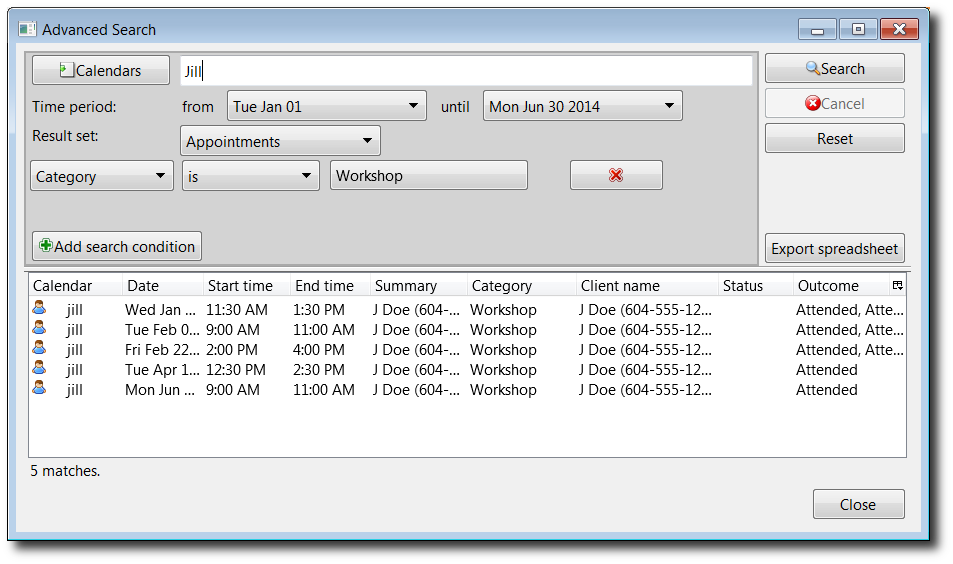Active Agenda has two means of searching, the google-like ‘Quick Search’, and the more advanced ‘Advanced Search’ that allows you to specify search criteria. Both are accessed under the ‘Tools’ menu.
Quick search
Quick search provides a a drop-down menu to choose between searching appointments or clients, and a text field to enter a term to search. Any appointment/client record matching this term will be listed in the box below. These records can opened by double clicking them.
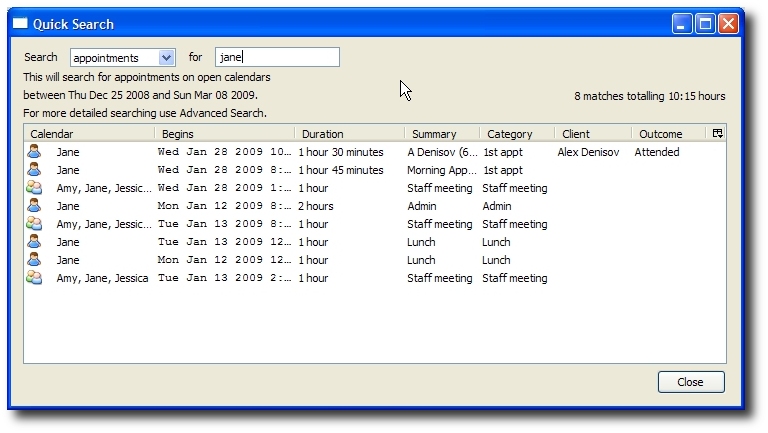
Advanced search
Advanced Search allows you to specify conditions for your search such as which calendar the appointment is on, in what time period, how it is categorized and more. You add a condition by clicking “Add search condition”, and can remove a search condition by clicking the red X beside the applicable condition.
You can save the results of your search to a CSV spreadsheet (viewable in Excel and other spreadsheet programs) by clicking “Export spreadsheet”.