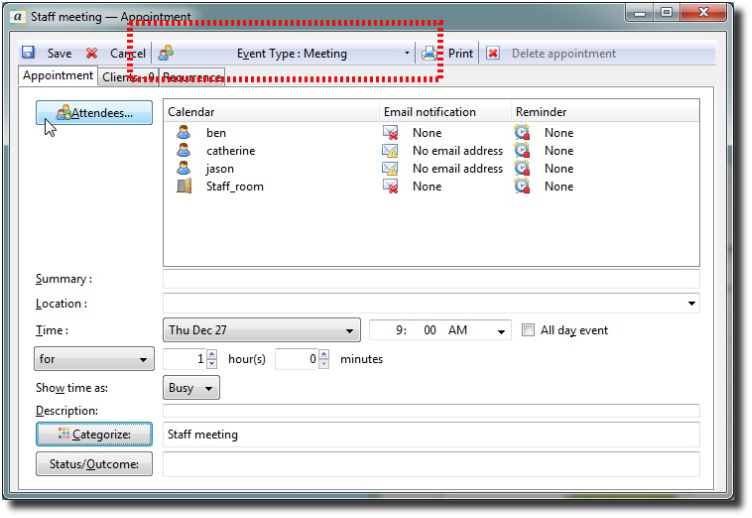There are many cases where a single appointment involves multiple staff and resources and you want Active Agenda to display the appointment on all the applicable calendars. Common examples include:
- Meetings – an appointment displayed on each attendee’s calendar
- Scheduling resources for appointments – A staff member may want to schedule a resource (room, equipment, etc.)
To do so, open the appointment dialogue box as described earlier and use the toolbar to change the “Event Type” from “Appointment” to “Meeting”. Then click the “Attendees” button and select all applicable calendars.